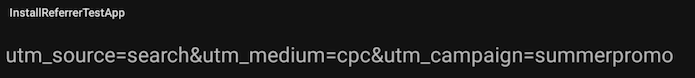借助 Google Play 电脑游戏,开发者可以使用 Google Play Install Referrer 库并链接到Google Play 商店商品详情,像现在针对移动 Android 手机那样开展用户获取 (UA) 广告系列。
作为示例场景
开发者生成一个 Google Play 网址,其中包含营销归因信息并链接到游戏的 Google Play 商店商品详情页面,然后在网络广告或现有的 Google Play 电脑游戏中使用该网址。它可能如下所示
https://play.google.com/store/apps/details?id=com.sample.package&referrer=utm_source%3Dsearch%26utm_medium%3Dcpc%26utm_campaign%3Dsummerpromo在此示例中,
utm_source%3Dsearch%26utm_medium%3Dcpc%26utm_campaign%3Dsummerpromo对应于开发者创建的用于营销归因的字符串,并在游戏安装后通过 引荐来源网址字段传递给游戏客户端。当电脑用户点击包含此链接的广告时,他们会被重定向到 Google Play 网页界面上的游戏商品详情页面,该页面会向用户提供在 Windows 上安装的选项。
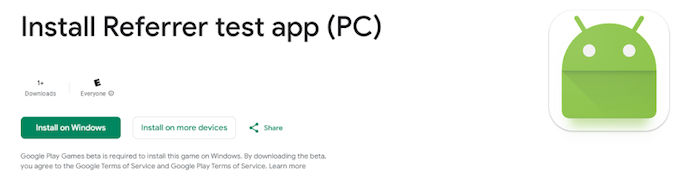
点击在 Windows 上安装会提示用户打开或下载 Google Play 电脑游戏客户端。
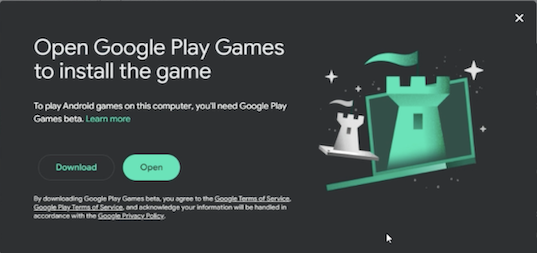
如果用户已安装客户端,则点击打开将启动 Google Play 电脑游戏中的游戏详情页面,并自动开始安装过程。
如果用户未安装 Google Play 电脑游戏,则点击下载会启动平台安装程序的下载,并在成功安装和设置 Google Play 电脑游戏后,游戏会自动开始安装。
无论用户是从网页浏览器点击广告,还是在另一个 Google Play 电脑游戏内点击广告,此流程都是相同的。对于后者,Google Play 电脑游戏客户端会启动一个浏览器,其中包含 Google Play 商店网页界面上的游戏商品详情页面,以启动下载流程。
成功安装和启动后,开发者可以使用 Google Play Install Referrer 库在游戏中检索引荐来源网址详情。