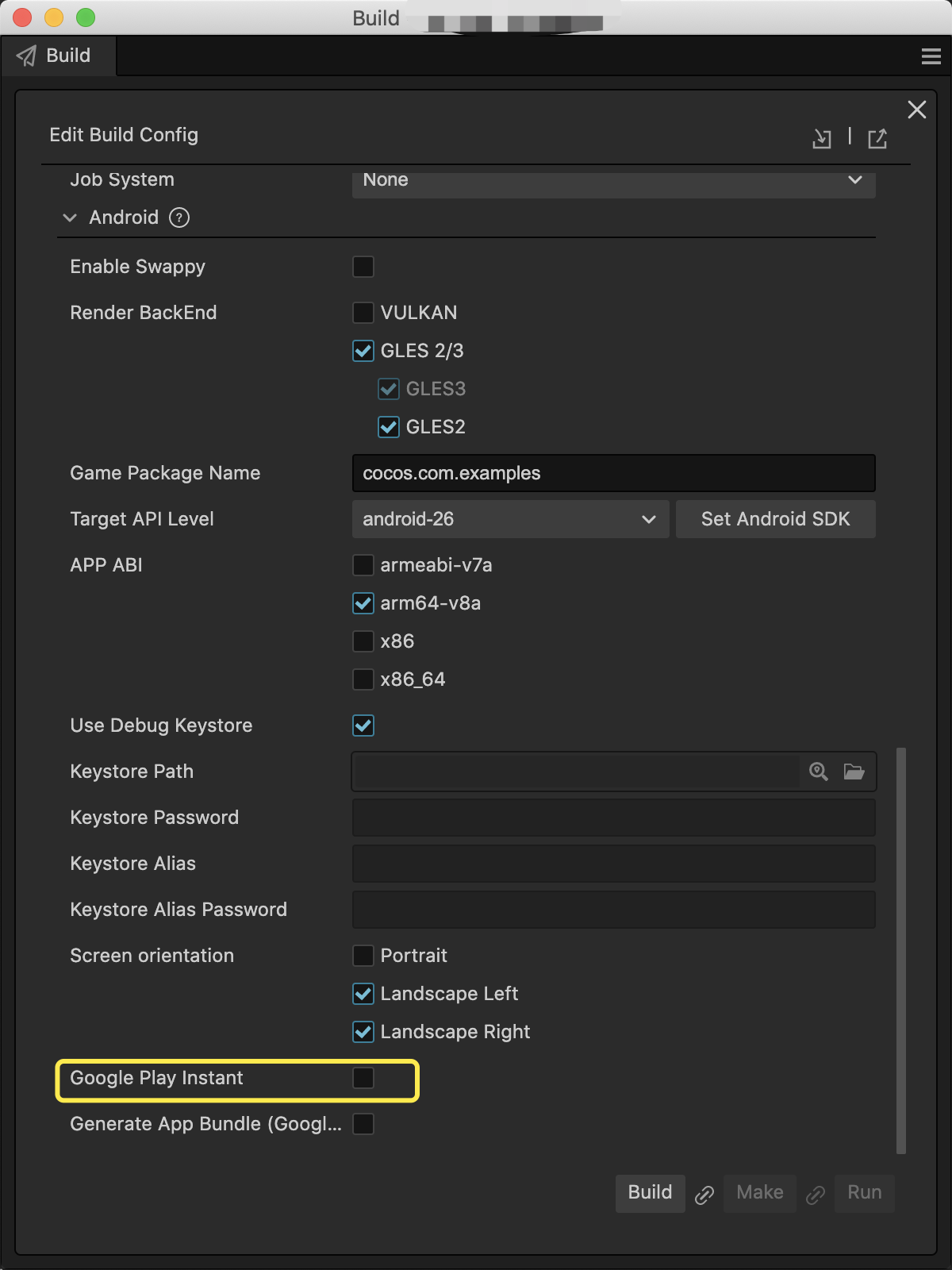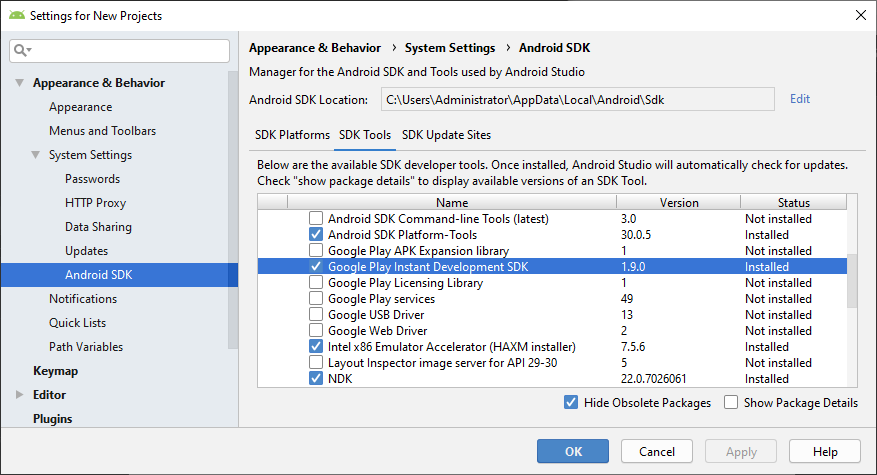在 Cocos Creator 中将游戏发布为 Google Play 免安装应用
使用收藏夹保持井然有序 根据您的偏好保存和分类内容。
借助 Google Play 免安装应用,用户无需先安装即可使用应用或游戏。通过在 Play 商店和 Google Play 游戏应用中展示您的免安装应用,提高 Android 应用的参与度或增加安装量。
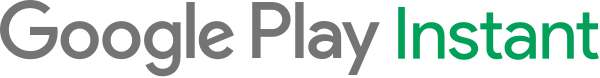
如何将您的游戏发布为 Google Play 免安装应用
在 Cocos Creator 中,只需在 Android 构建面板中勾选 Google Play Instant 选项。然后,您就可以发布具有 Google Play 免安装功能的游戏。
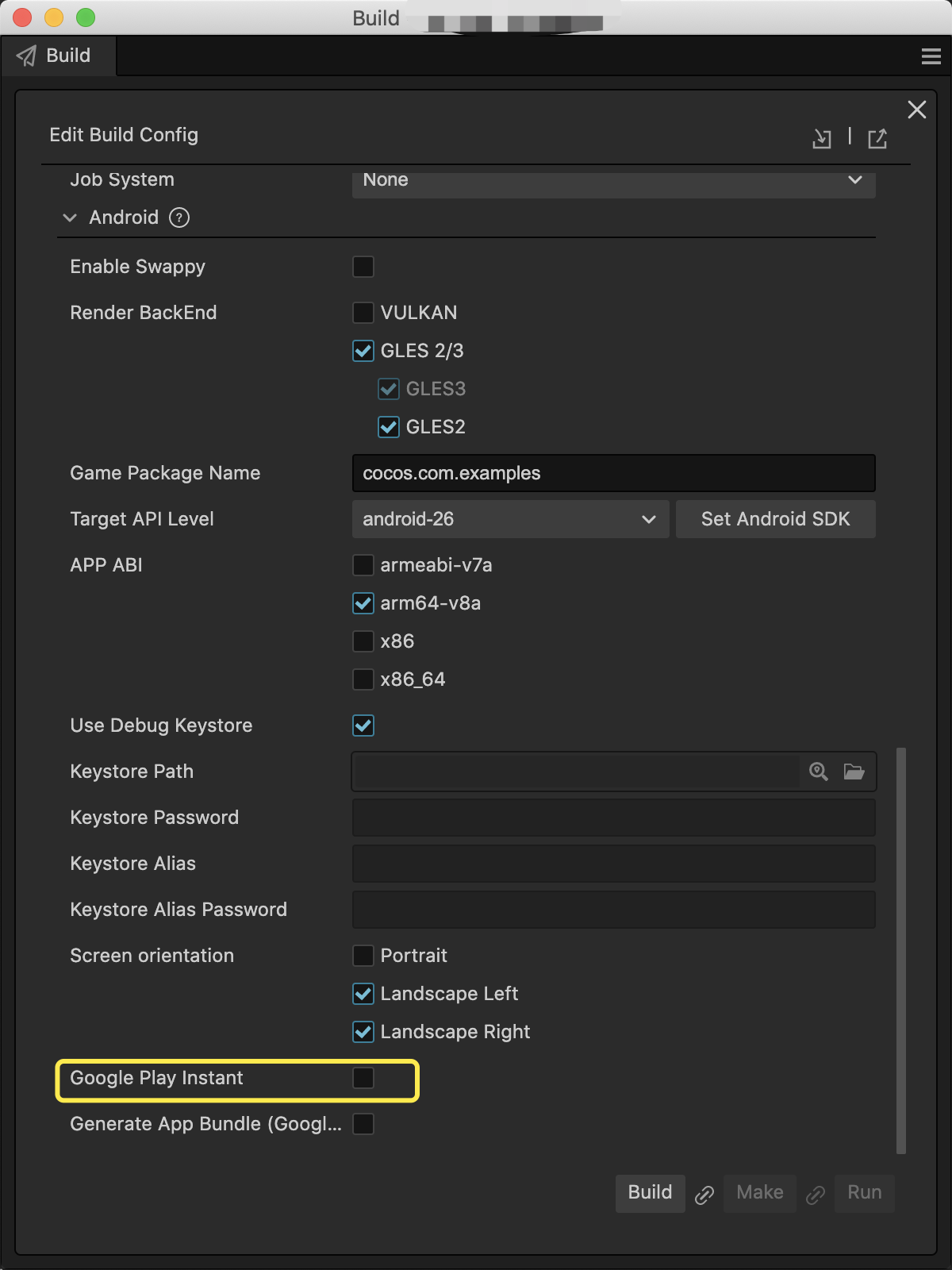
注意事项
将游戏发布为 Google Play 免安装应用时,请注意以下几点。
确保您已安装 Android Studio v4.0 或更高版本。
Google Play 免安装应用只能在安装了 Google 服务框架的 Android 6.0 或更高版本的设备上启动。
在 Android Studio 中编译之前,开发者还应下载并安装 Google Play Instant Development SDK(适用于 Windows)或 Instant Apps Development SDK(适用于 Mac)。如果下载不成功,您可能需要为 Android Studio 设置 HTTP 代理。 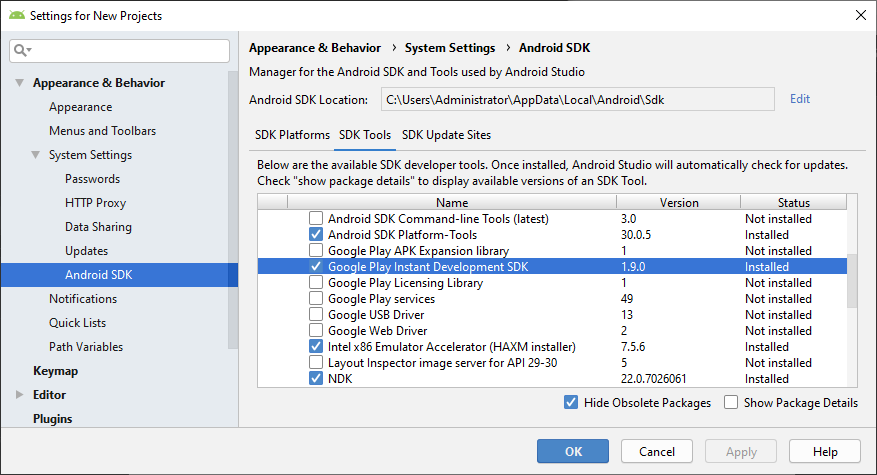
本页上的内容和代码示例受 内容许可 中所述的许可条款约束。Java 和 OpenJDK 是 Oracle 和/或其关联公司的商标或注册商标。
上次更新时间:2023-08-15 UTC。
[[["易于理解","easyToUnderstand","thumb-up"],["解决了我的问题","solvedMyProblem","thumb-up"],["其他","otherUp","thumb-up"]],[["缺少所需信息","missingTheInformationINeed","thumb-down"],["过于复杂/步骤过多","tooComplicatedTooManySteps","thumb-down"],["过时","outOfDate","thumb-down"],["示例/代码问题","samplesCodeIssue","thumb-down"],["其他","otherDown","thumb-down"]],["上次更新时间:2023-08-15 UTC。"],[],[]]
![]()