Unity 是一个跨平台游戏引擎,许多 Google Play 商店上的游戏都使用它。Unity 的模块化工具可帮助您制作和交付极具吸引力的 2D 或 3D 手机游戏。
为 Android 创建 Unity 游戏
为 Android 上的玩家创建游戏体验。请按照以下步骤操作
- 下载 并 安装 Unity Hub。
要启动 Unity Hub,请点击“安装”选项卡,然后点击“安装 Unity 编辑器”。安装支持 64 位应用 的 Unity 编辑器版本。这些版本支持 Android 应用包,从而实现更小、更优化的下载。
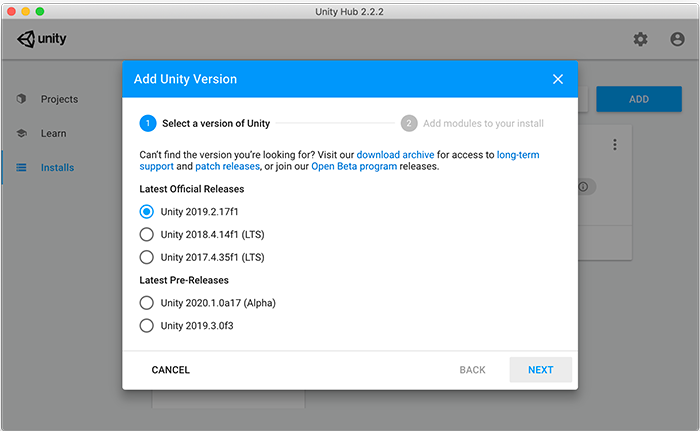
安装 Unity 编辑器时,请确保选中“Android 构建支持”模块旁边的复选框。
展开“Android 构建支持”模块。如果您使用的是 Unity 2019 或更高版本,请添加“Android SDK 和 NDK 工具”模块。
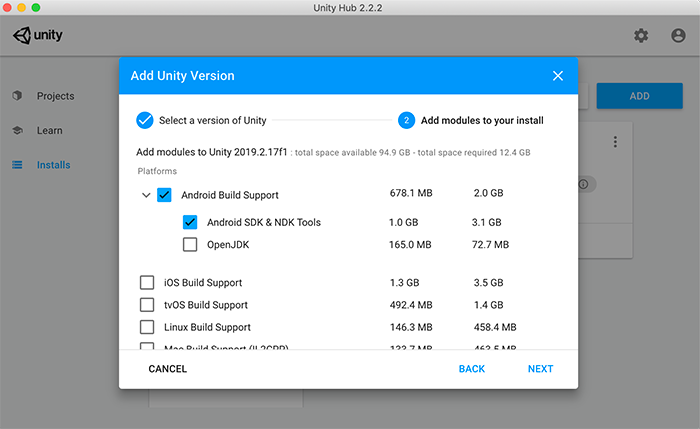
在“项目”选项卡中,点击“新建项目”。
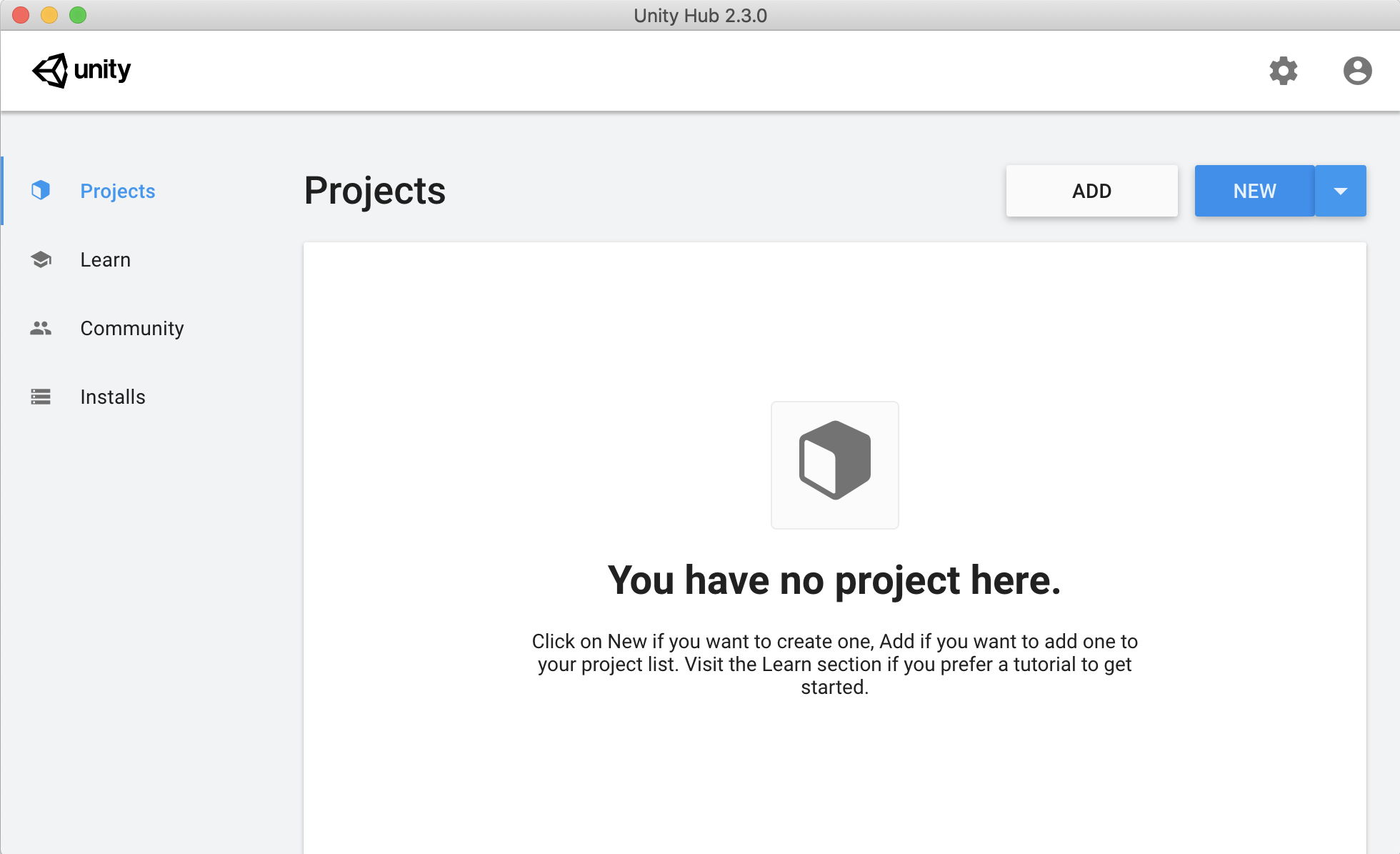
要开发您的游戏,请参阅 学习 页面。
后续步骤
安装 Unity Hub 后,您可以 为 Unity 设置 Google Play 游戏并登录。
