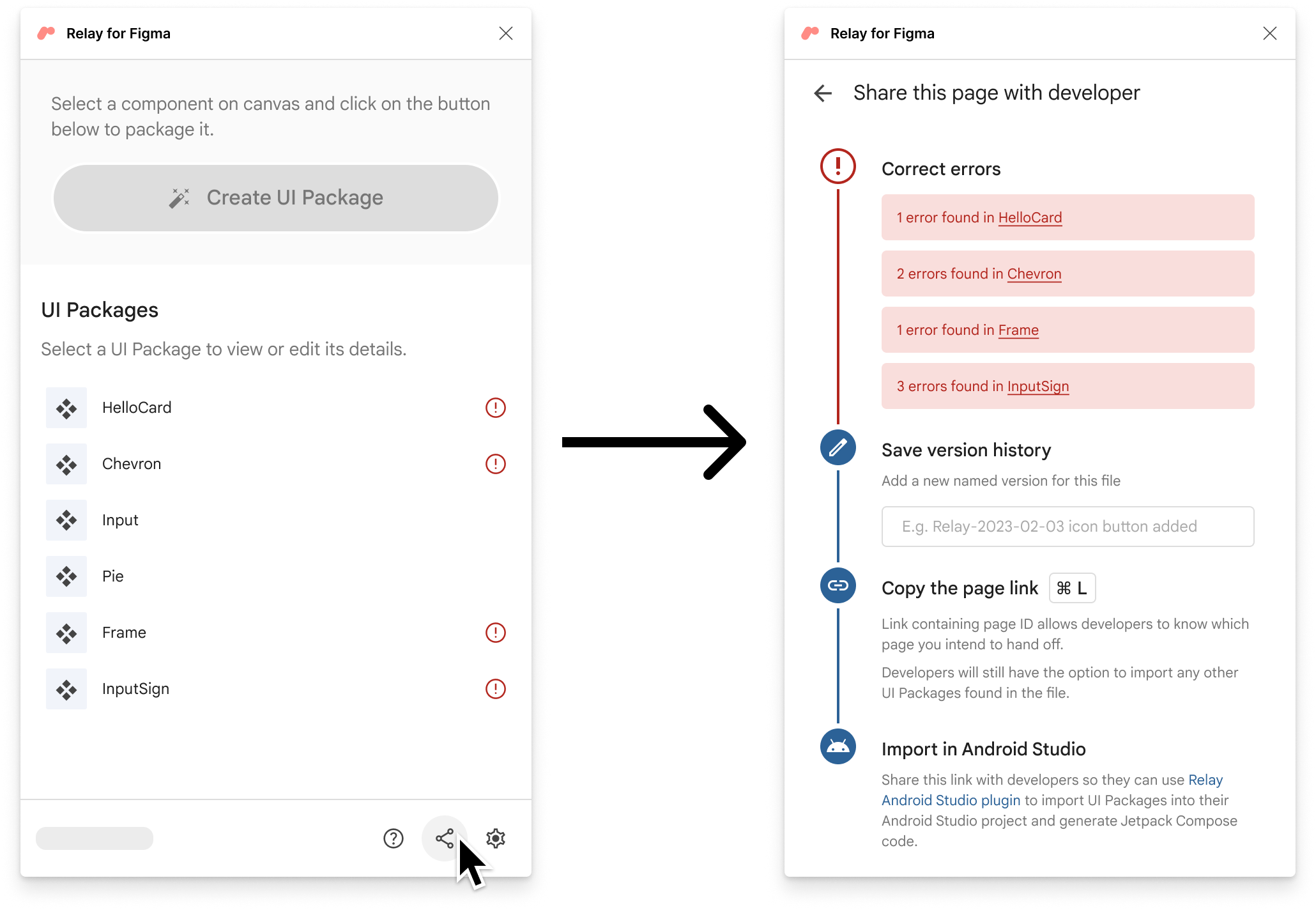Relay for Figma 检测可能导致生成代码出现问题的问题,例如命名冲突或使用不受支持的 Figma 属性。在您使用 UI 包时,插件窗口底部会显示警告和阻止性问题。
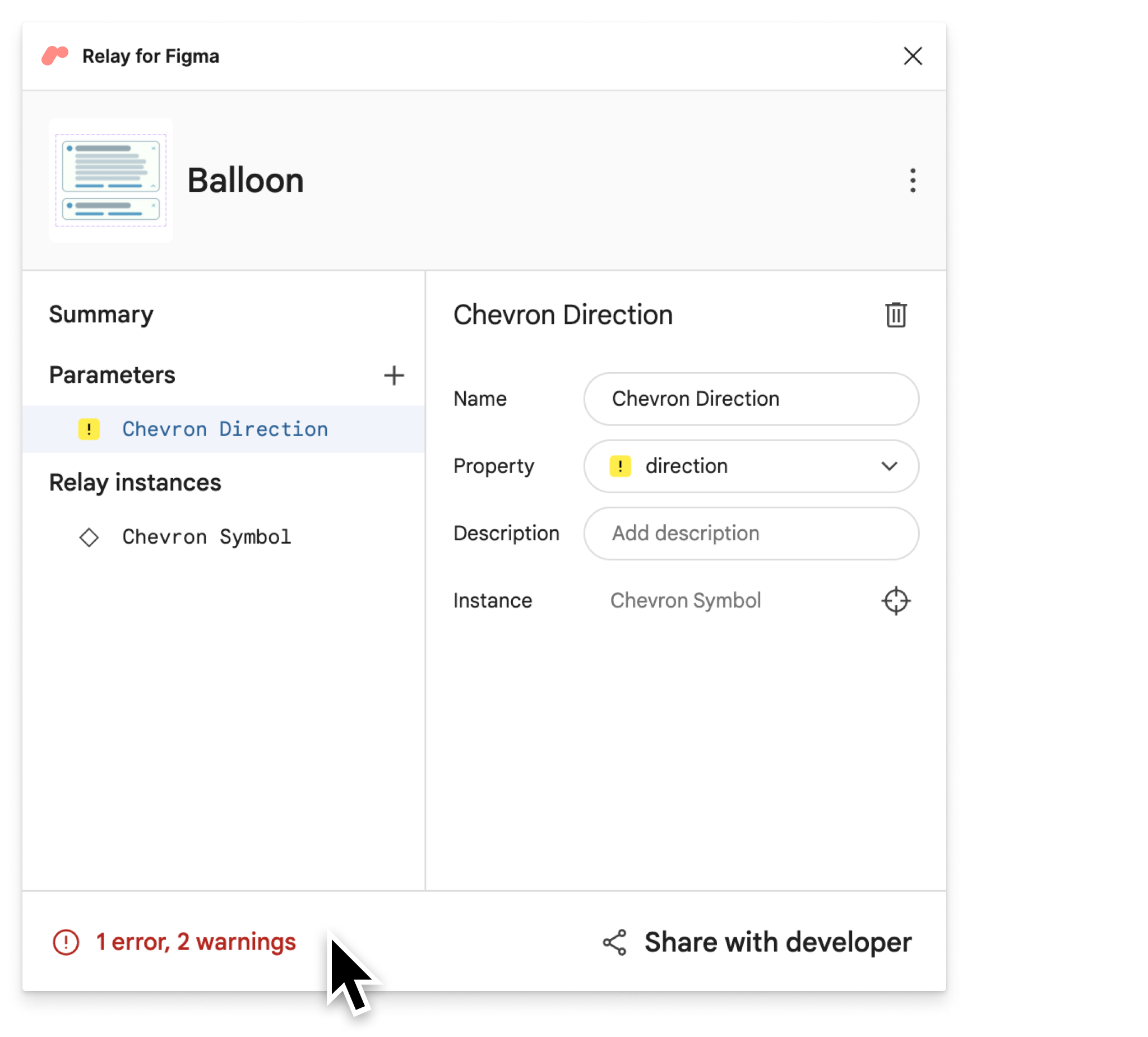
点击红色消息以查看有关问题的更多信息。
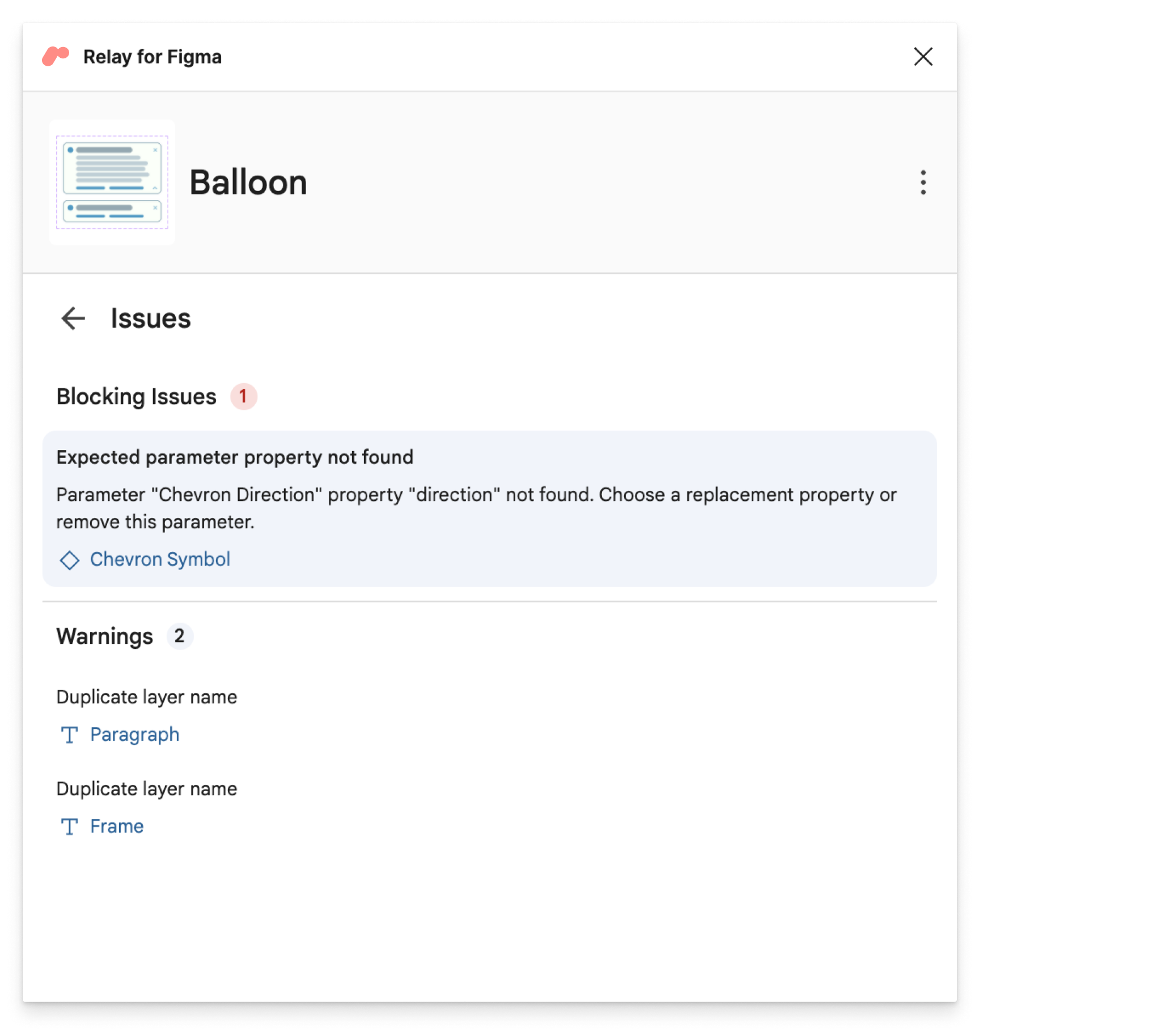
在与开发者共享 UI 包之前,必须解决阻止性问题。警告存在导致阻止性问题的风险,但通常不会阻止设计师与开发者共享其设计。
随着阻止性问题和警告得到解决,它们会从问题面板中消失。在所有阻止性问题和警告都解决后,错误消息会消失。
有关支持和不支持功能的详细信息,请参阅Figma 和转换限制。
示例
以下 UI 包在父包和子包之间存在命名冲突:“direction”。消除这两个名称的歧义可以防止生成的代码中出现错误。
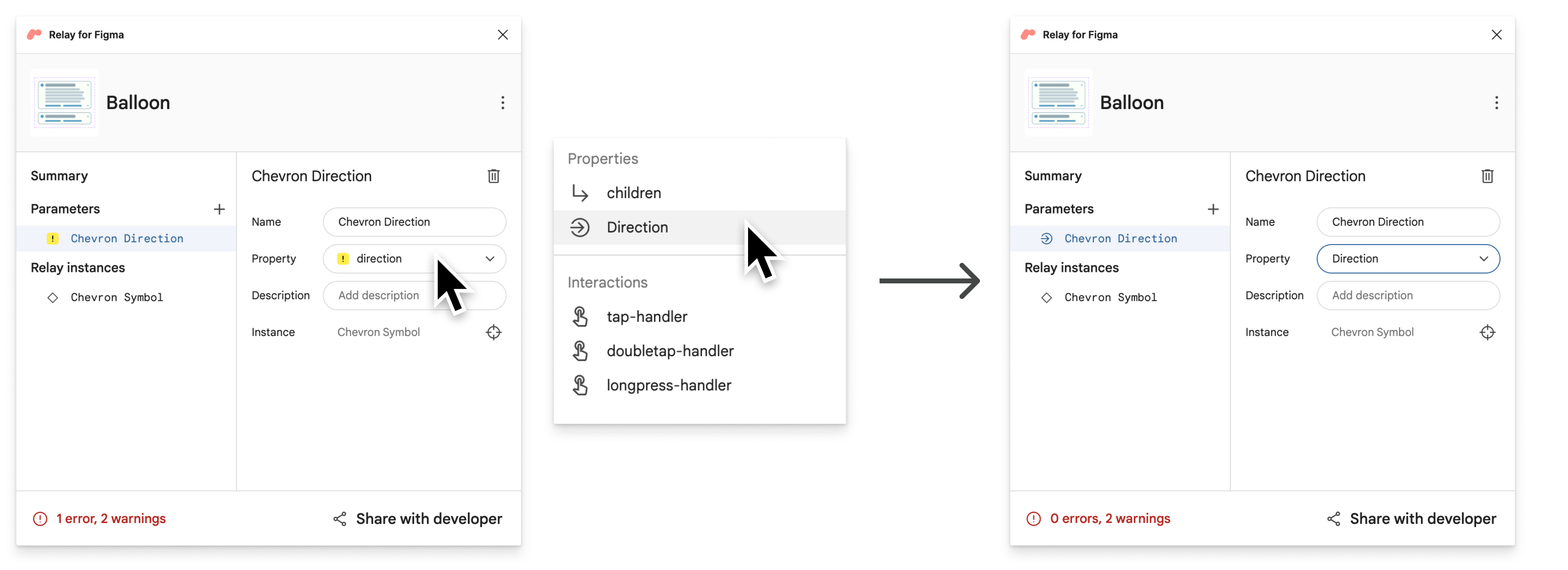
检查“与开发者共享”屏幕中的错误
“**与开发者共享**”屏幕显示可能导致开发者导入或构建错误的任何阻止性错误。
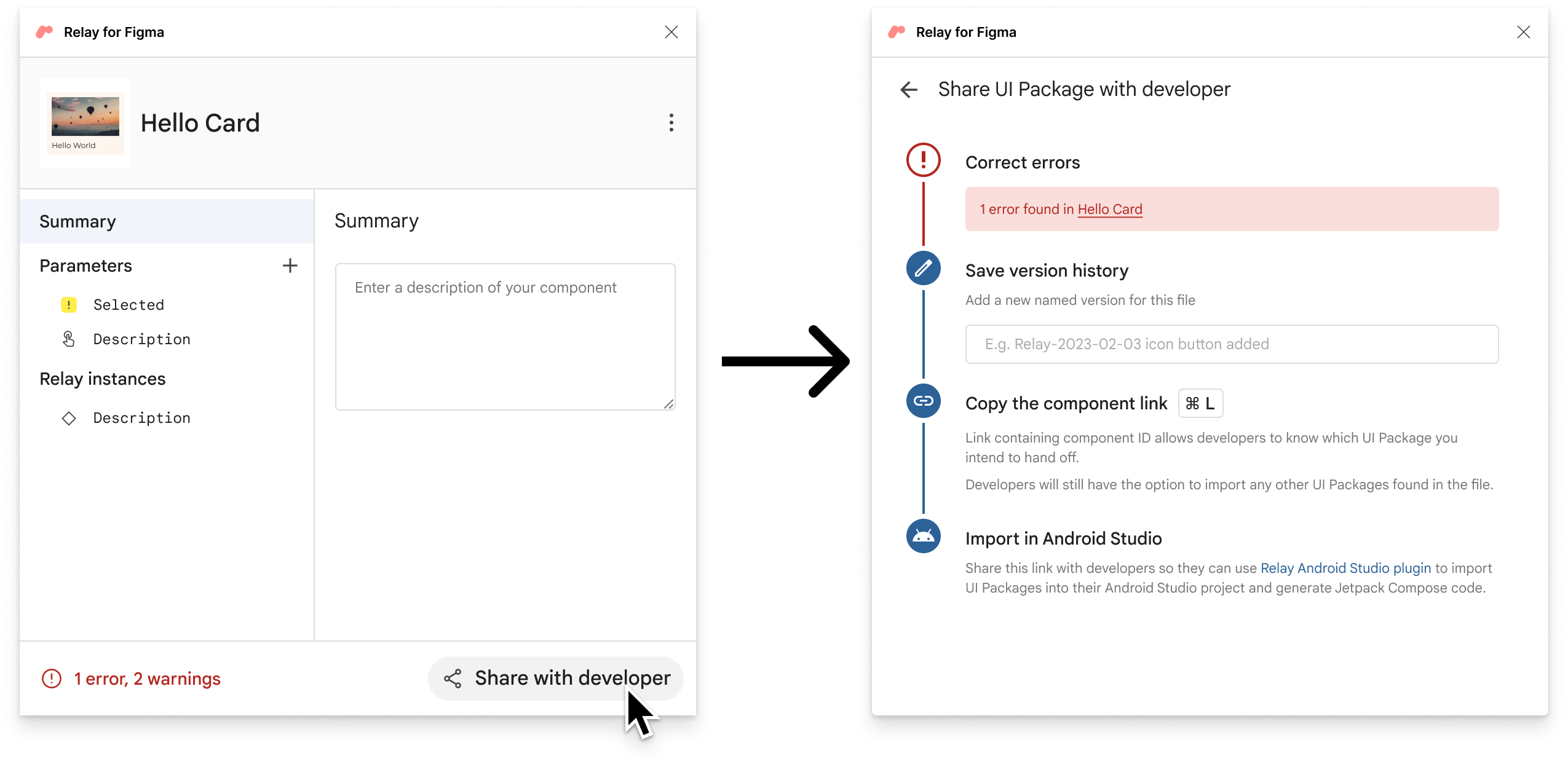
如果从 UI 包屏幕访问,则会显示页面上所有 UI 包的所有阻止性错误。