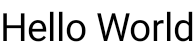显示文本
使用收藏整理内容 根据您的偏好保存和分类内容。
显示文本的最基本方法是使用 Text 可组合项,并使用 String 作为参数
@Composable
fun SimpleText() {
Text("Hello World")
}
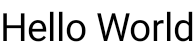
显示来自资源的文本
我们建议您使用 字符串资源 而不是硬编码 Text 值,因为您可以与您的 Android 视图共享相同的字符串,并为您的应用做好国际化的准备
@Composable
fun StringResourceText() {
Text(stringResource(R.string.hello_world))
}
为您推荐
此页面上的内容和代码示例受内容许可中描述的许可证约束。Java 和 OpenJDK 是 Oracle 和/或其关联公司的商标或注册商标。
上次更新时间:2024-11-12 UTC。
[[["易于理解","easyToUnderstand","thumb-up"],["解决了我的问题","solvedMyProblem","thumb-up"],["其他","otherUp","thumb-up"]],[["缺少我需要的信息","missingTheInformationINeed","thumb-down"],["过于复杂/步骤太多","tooComplicatedTooManySteps","thumb-down"],["已过时","outOfDate","thumb-down"],["示例/代码问题","samplesCodeIssue","thumb-down"],["其他","otherDown","thumb-down"]],["上次更新时间:2024-11-12 UTC."],[],[]]