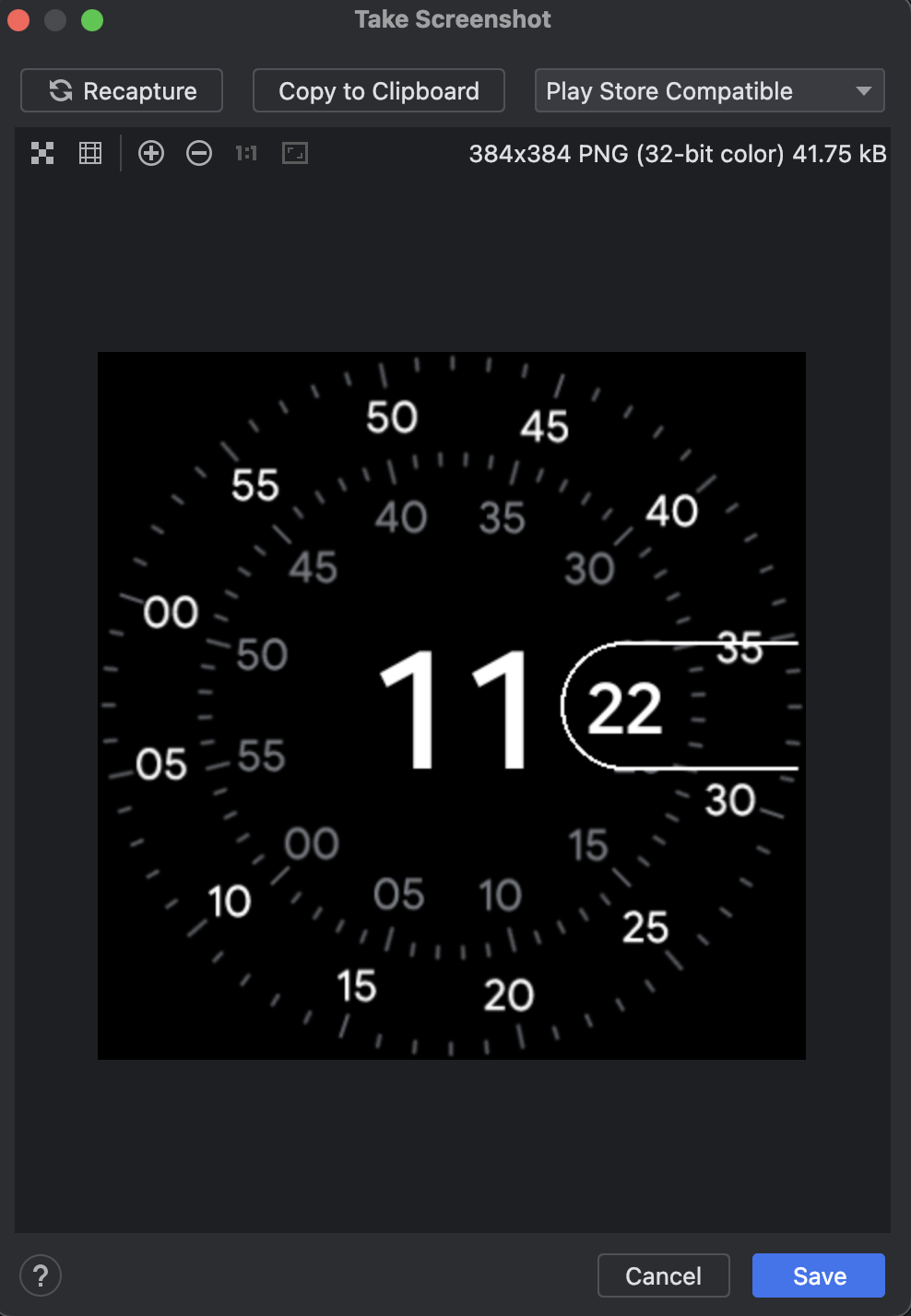截取屏幕截图
使用收藏夹保持井井有条 根据您的偏好保存和分类内容。
要截取 Android 模拟器的屏幕截图,请点击截取屏幕截图  按钮。
按钮。
在出现的截取屏幕截图对话框中,您可以重新捕获、编辑或复制捕获的图像。对图像满意后,点击保存。模拟器将创建一个名为 Screenshot_yyyymmdd-hhmmss.png 的 PNG 文件,文件名中使用截取时的年、月、日、小时、分钟和秒。如果您愿意,可以更改名称并选择文件保存位置。
要截取适用于 Wear OS 模拟器的 Play 兼容屏幕截图,请将下拉列表设置为兼容 Play 商店。
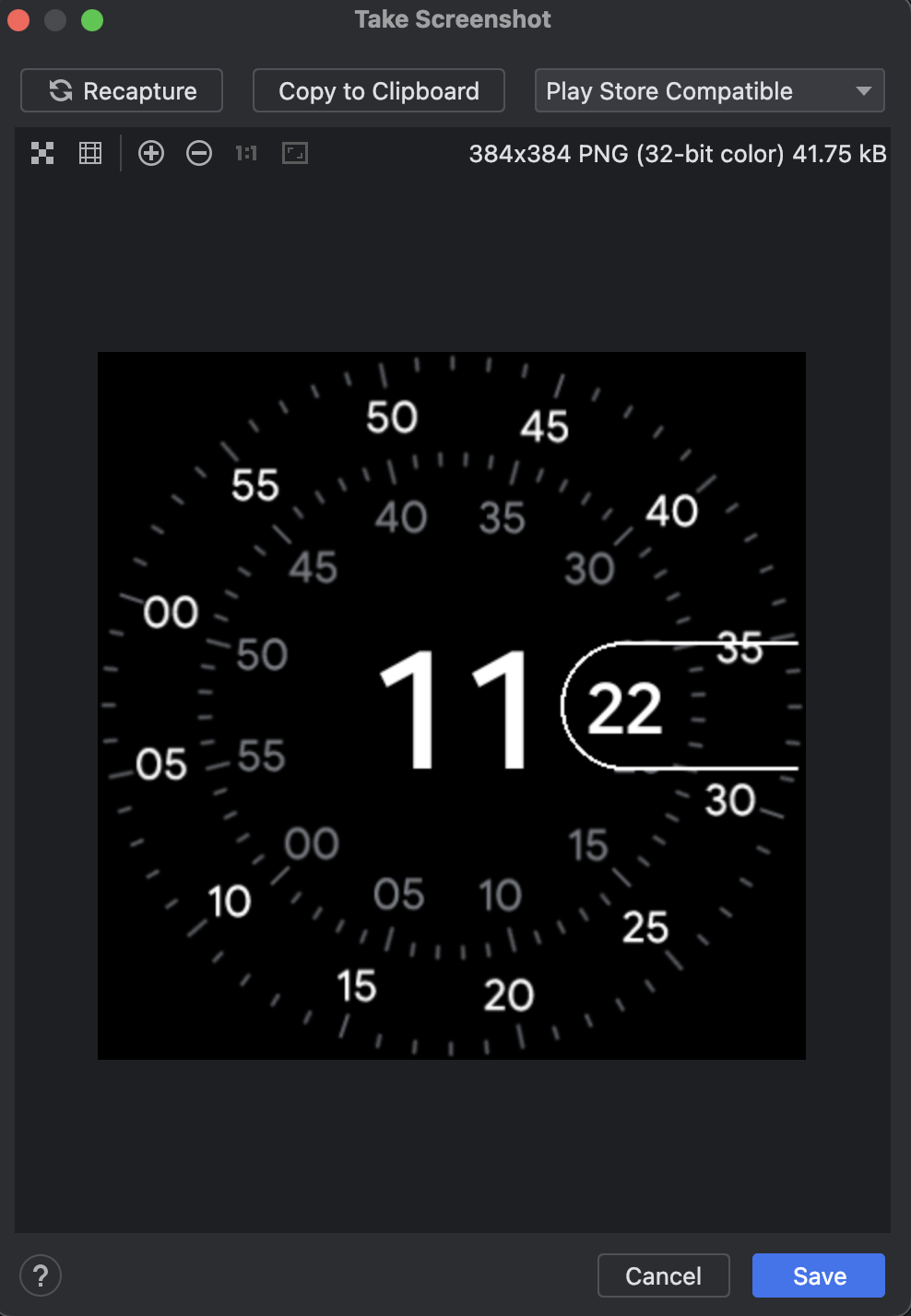
您也可以通过以下任一命令从命令行截取屏幕截图
screenrecord screenshot [destination-directory]adb emu screenrecord screenshot [destination-directory]
本页上的内容和代码示例受 内容许可 中所述的许可条款约束。Java 和 OpenJDK 是 Oracle 和/或其关联公司的商标或注册商标。
最后更新时间:2024-03-08 UTC。
[[["Easy to understand","easyToUnderstand","thumb-up"],["Solved my problem","solvedMyProblem","thumb-up"],["Other","otherUp","thumb-up"]],[["Missing the information I need","missingTheInformationINeed","thumb-down"],["Too complicated / too many steps","tooComplicatedTooManySteps","thumb-down"],["Out of date","outOfDate","thumb-down"],["Samples / code issue","samplesCodeIssue","thumb-down"],["Other","otherDown","thumb-down"]],["Last updated 2024-03-08 UTC."],[],[]]
 按钮。
按钮。