您可以逐个字符动画显示文本的外观,使其看起来像流式打字效果,类似于打字机产生的效果。
版本兼容性
此实现要求您的项目 minSDK 设置为 API 级别 21 或更高。
依赖项
逐个字符动画显示文本
此代码逐个字符动画显示文本。它跟踪一个索引来控制显示多少文本。显示的文本会动态更新,以仅显示当前索引之前的字符。最后,变量在更改时运行动画。
@Composable private fun AnimatedText() { val text = "This text animates as though it is being typed \uD83E\uDDDE\u200D♀\uFE0F \uD83D\uDD10 \uD83D\uDC69\u200D❤\uFE0F\u200D\uD83D\uDC68 \uD83D\uDC74\uD83C\uDFFD" // Use BreakIterator as it correctly iterates over characters regardless of how they are // stored, for example, some emojis are made up of multiple characters. // You don't want to break up an emoji as it animates, so using BreakIterator will ensure // this is correctly handled! val breakIterator = remember(text) { BreakIterator.getCharacterInstance() } // Define how many milliseconds between each character should pause for. This will create the // illusion of an animation, as we delay the job after each character is iterated on. val typingDelayInMs = 50L var substringText by remember { mutableStateOf("") } LaunchedEffect(text) { // Initial start delay of the typing animation delay(1000) breakIterator.text = StringCharacterIterator(text) var nextIndex = breakIterator.next() // Iterate over the string, by index boundary while (nextIndex != BreakIterator.DONE) { substringText = text.subSequence(0, nextIndex).toString() // Go to the next logical character boundary nextIndex = breakIterator.next() delay(typingDelayInMs) } } Text(substringText)
关于代码的关键点
BreakIterator正确地迭代字符,而不管它们是如何存储的。例如,动画表情符号由多个字符组成;BreakIterator确保将它们视为单个字符,以便动画不会中断。LaunchedEffect启动一个协程以在字符之间引入延迟。您可以用点击侦听器(或任何其他事件)替换代码块以触发动画。- 该
Text可组合项在每次substringText的值更新时重新渲染。
结果
包含本指南的收藏夹
本指南是这些精选的快速指南收藏夹的一部分,涵盖更广泛的 Android 开发目标
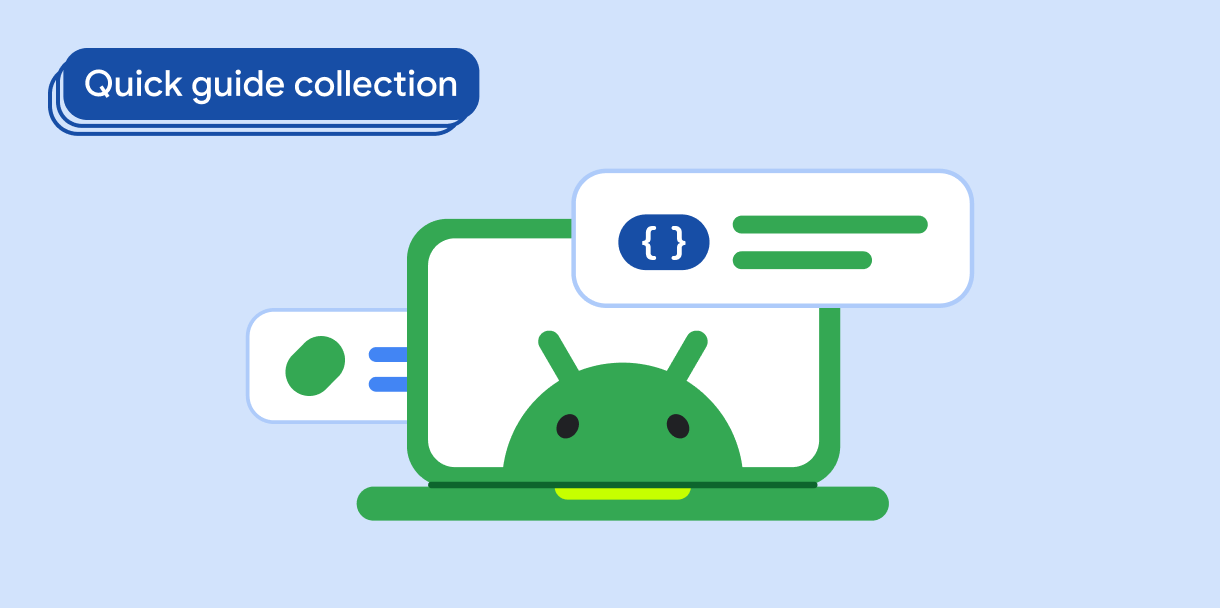
显示文本
文本是任何 UI 的核心部分。了解可以在应用中呈现文本的不同方式,以提供愉悦的用户体验。
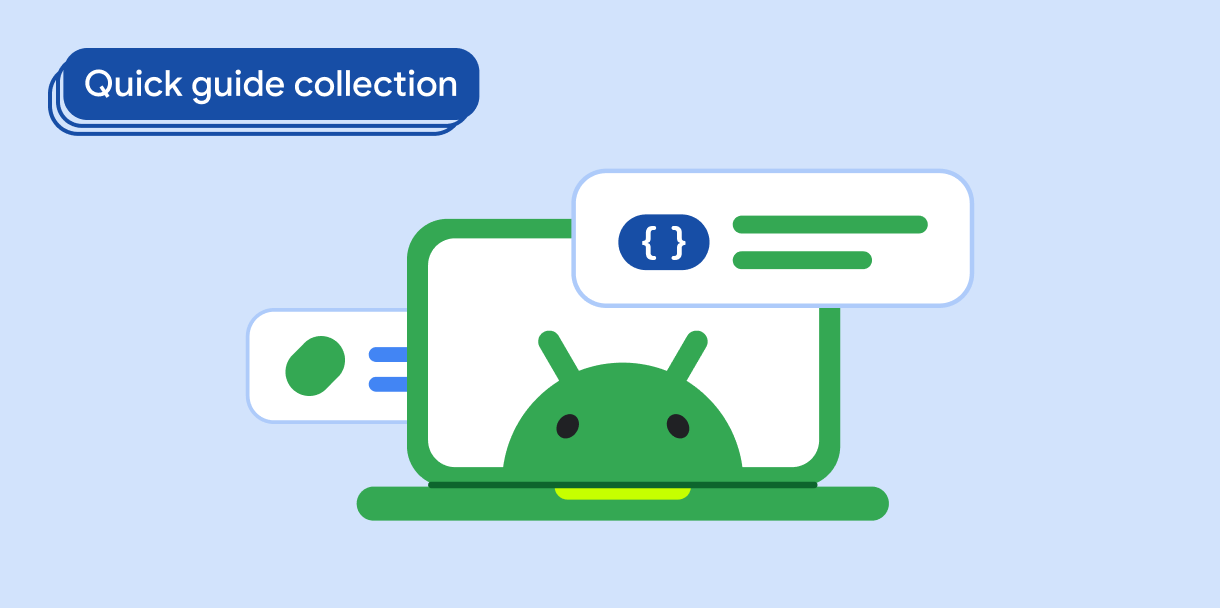
Compose 基础知识(视频收藏夹)
本系列视频介绍了各种 Compose API,快速向您展示可用内容以及如何使用它们。
有问题或反馈?
访问我们的常见问题解答页面,了解有关快速指南的信息,或与我们联系并告诉我们您的想法。


