本文档介绍了如何将 Credential Manager API 集成到使用 WebView 的 Android 应用中。
概览
在深入了解集成过程之前,请务必了解原生 Android 代码、在 WebView 中呈现的用于管理应用身份验证的 Web 组件以及后端之间的通信流。该流程包括注册(创建凭据)和身份验证(获取现有凭据)。
注册(创建通行密钥)
- 后端生成初始注册 JSON,并将其发送到 WebView 中呈现的网页。
- 网页使用
navigator.credentials.create()来注册新凭据。您将在稍后的步骤中使用注入的 JavaScript 覆盖此方法,以将请求发送到 Android 应用。 - Android 应用使用 Credential Manager API 构造凭据请求并使用它来
createCredential。 - Credential Manager API 与应用共享公钥凭据。
- 应用将公钥凭据发送回网页,以便注入的 JavaScript 可以解析响应。
- 网页将公钥发送到后端,后端会验证并保存公钥。
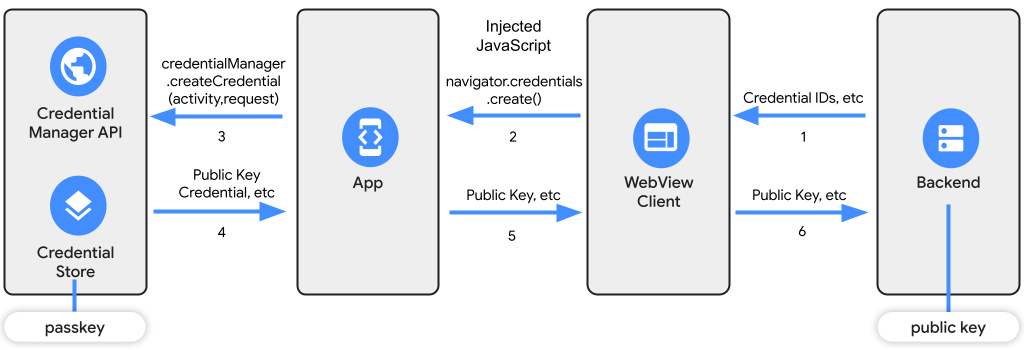
身份验证(获取通行密钥)
- 后端生成身份验证 JSON 以获取凭据,并将其发送到在 WebView 客户端中呈现的网页。
- 网页使用
navigator.credentials.get。使用注入的 JavaScript 覆盖此方法,以将请求重定向到 Android 应用。 - 应用通过调用
getCredential来使用 Credential Manager API 检索凭据。 - Credential Manager API 将凭据返回给应用。
- 应用获取私钥的数字签名,并将其发送到网页,以便注入的 JavaScript 可以解析响应。
- 然后网页将其发送到服务器,服务器使用公钥验证数字签名。
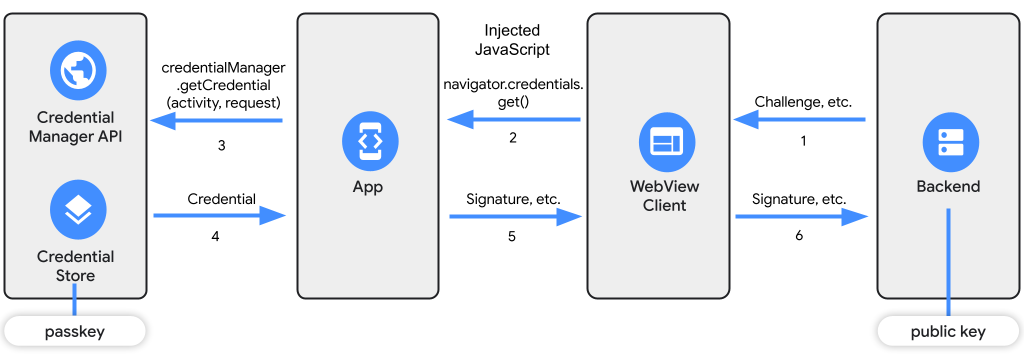
相同的流程可用于密码或联合身份系统。
前提条件
要使用 Credential Manager API,请完成 Credential Manager 指南的前提条件部分中概述的步骤,并确保您执行以下操作:
JavaScript 通信
为了让 WebView 中的 JavaScript 和原生 Android 代码相互通信,您需要在两种环境之间发送消息和处理请求。为此,请将自定义 JavaScript 代码注入到 WebView 中。这使您可以修改 Web 内容的行为并与原生 Android 代码交互。
JavaScript 注入
以下JavaScript 代码建立了 WebView 和 Android 应用之间的通信。它会覆盖 WebAuthn API 用于前面描述的注册和身份验证流程的navigator.credentials.create() 和navigator.credentials.get() 方法。
在您的应用中使用此 JavaScript 代码的压缩版本。
创建通行密钥监听器
设置一个PasskeyWebListener 类来处理与 JavaScript 的通信。此类的继承方应为WebViewCompat.WebMessageListener。此类从 JavaScript 接收消息并在 Android 应用中执行必要的动作。
Kotlin
// The class talking to Javascript should inherit:
class PasskeyWebListener(
private val activity: Activity,
private val coroutineScope: CoroutineScope,
private val credentialManagerHandler: CredentialManagerHandler
) : WebViewCompat.WebMessageListener
// ... Implementation details
Java
// The class talking to Javascript should inherit:
class PasskeyWebListener implements WebViewCompat.WebMessageListener {
// Implementation details
private Activity activity;
// Handles get/create methods meant for Java:
private CredentialManagerHandler credentialManagerHandler;
public PasskeyWebListener(
Activity activity,
CredentialManagerHandler credentialManagerHandler
) {
this.activity = activity;
this.credentialManagerHandler = credentialManagerHandler;
}
// ... Implementation details
}
在PasskeyWebListener 内部,按照以下部分所述实现请求和响应逻辑。
处理身份验证请求
为了处理 WebAuthn navigator.credentials.create() 或 navigator.credentials.get() 操作的请求,当 JavaScript 代码向 Android 应用发送消息时,会调用 PasskeyWebListener 类的 onPostMessage 方法。
Kotlin
class PasskeyWebListener(...)... {
// ...
/** havePendingRequest is true if there is an outstanding WebAuthn request.
There is only ever one request outstanding at a time. */
private var havePendingRequest = false
/** pendingRequestIsDoomed is true if the WebView has navigated since
starting a request. The FIDO module cannot be canceled, but the response
will never be delivered in this case. */
private var pendingRequestIsDoomed = false
/** replyChannel is the port that the page is listening for a response on.
It is valid if havePendingRequest is true. */
private var replyChannel: ReplyChannel? = null
/**
* Called by the page during a WebAuthn request.
*
* @param view Creates the WebView.
* @param message The message sent from the client using injected JavaScript.
* @param sourceOrigin The origin of the HTTPS request. Should not be null.
* @param isMainFrame Should be set to true. Embedded frames are not
supported.
* @param replyProxy Passed in by JavaScript. Allows replying when wrapped in
the Channel.
* @return The message response.
*/
@UiThread
override fun onPostMessage(
view: WebView,
message: WebMessageCompat,
sourceOrigin: Uri,
isMainFrame: Boolean,
replyProxy: JavaScriptReplyProxy,
) {
val messageData = message.data ?: return
onRequest(
messageData,
sourceOrigin,
isMainFrame,
JavaScriptReplyChannel(replyProxy)
)
}
private fun onRequest(
msg: String,
sourceOrigin: Uri,
isMainFrame: Boolean,
reply: ReplyChannel,
) {
msg?.let {
val jsonObj = JSONObject(msg);
val type = jsonObj.getString(TYPE_KEY)
val message = jsonObj.getString(REQUEST_KEY)
if (havePendingRequest) {
postErrorMessage(reply, "The request already in progress", type)
return
}
replyChannel = reply
if (!isMainFrame) {
reportFailure("Requests from subframes are not supported", type)
return
}
val originScheme = sourceOrigin.scheme
if (originScheme == null || originScheme.lowercase() != "https") {
reportFailure("WebAuthn not permitted for current URL", type)
return
}
// Verify that origin belongs to your website,
// it's because the unknown origin may gain credential info.
if (isUnknownOrigin(originScheme)) {
return
}
havePendingRequest = true
pendingRequestIsDoomed = false
// Use a temporary "replyCurrent" variable to send the data back, while
// resetting the main "replyChannel" variable to null so it’s ready for
// the next request.
val replyCurrent = replyChannel
if (replyCurrent == null) {
Log.i(TAG, "The reply channel was null, cannot continue")
return;
}
when (type) {
CREATE_UNIQUE_KEY ->
this.coroutineScope.launch {
handleCreateFlow(credentialManagerHandler, message, replyCurrent)
}
GET_UNIQUE_KEY -> this.coroutineScope.launch {
handleGetFlow(credentialManagerHandler, message, replyCurrent)
}
else -> Log.i(TAG, "Incorrect request json")
}
}
}
private suspend fun handleCreateFlow(
credentialManagerHandler: CredentialManagerHandler,
message: String,
reply: ReplyChannel,
) {
try {
havePendingRequest = false
pendingRequestIsDoomed = false
val response = credentialManagerHandler.createPasskey(message)
val successArray = ArrayList<Any>();
successArray.add("success");
successArray.add(JSONObject(response.registrationResponseJson));
successArray.add(CREATE_UNIQUE_KEY);
reply.send(JSONArray(successArray).toString())
replyChannel = null // setting initial replyChannel for the next request
} catch (e: CreateCredentialException) {
reportFailure(
"Error: ${e.errorMessage} w type: ${e.type} w obj: $e",
CREATE_UNIQUE_KEY
)
} catch (t: Throwable) {
reportFailure("Error: ${t.message}", CREATE_UNIQUE_KEY)
}
}
companion object {
const val TYPE_KEY = "type"
const val REQUEST_KEY = "request"
const val CREATE_UNIQUE_KEY = "create"
const val GET_UNIQUE_KEY = "get"
}
}
Java
class PasskeyWebListener implements ... {
// ...
/**
* Called by the page during a WebAuthn request.
*
* @param view Creates the WebView.
* @param message The message sent from the client using injected JavaScript.
* @param sourceOrigin The origin of the HTTPS request. Should not be null.
* @param isMainFrame Should be set to true. Embedded frames are not
supported.
* @param replyProxy Passed in by JavaScript. Allows replying when wrapped in
the Channel.
* @return The message response.
*/
@UiThread
public void onPostMessage(
@NonNull WebView view,
@NonNull WebMessageCompat message,
@NonNull Uri sourceOrigin,
Boolean isMainFrame,
@NonNull JavaScriptReplyProxy replyProxy,
) {
if (messageData == null) {
return;
}
onRequest(
messageData,
sourceOrigin,
isMainFrame,
JavaScriptReplyChannel(replyProxy)
)
}
private void onRequest(
String msg,
Uri sourceOrigin,
boolean isMainFrame,
ReplyChannel reply
) {
if (msg != null) {
try {
JSONObject jsonObj = new JSONObject(msg);
String type = jsonObj.getString(TYPE_KEY);
String message = jsonObj.getString(REQUEST_KEY);
boolean isCreate = type.equals(CREATE_UNIQUE_KEY);
boolean isGet = type.equals(GET_UNIQUE_KEY);
if (havePendingRequest) {
postErrorMessage(reply, "The request already in progress", type);
return;
}
replyChannel = reply;
if (!isMainFrame) {
reportFailure("Requests from subframes are not supported", type);
return;
}
String originScheme = sourceOrigin.getScheme();
if (originScheme == null || !originScheme.toLowerCase().equals("https")) {
reportFailure("WebAuthn not permitted for current URL", type);
return;
}
// Verify that origin belongs to your website,
// Requests of unknown origin may gain access to credential info.
if (isUnknownOrigin(originScheme)) {
return;
}
havePendingRequest = true;
pendingRequestIsDoomed = false;
// Use a temporary "replyCurrent" variable to send the data back,
// while resetting the main "replyChannel" variable to null so it’s
// ready for the next request.
ReplyChannel replyCurrent = replyChannel;
if (replyCurrent == null) {
Log.i(TAG, "The reply channel was null, cannot continue");
return;
}
if (isCreate) {
handleCreateFlow(credentialManagerHandler, message, replyCurrent));
} else if (isGet) {
handleGetFlow(credentialManagerHandler, message, replyCurrent));
} else {
Log.i(TAG, "Incorrect request json");
}
} catch (JSONException e) {
e.printStackTrace();
}
}
}
}
对于 handleCreateFlow 和 handleGetFlow,请参阅 GitHub 上的示例。
处理响应
要处理从原生应用发送到网页的响应,请在 JavaScriptReplyChannel 中添加 JavaScriptReplyProxy。
Kotlin
class PasskeyWebListener(...)... {
// ...
// The setup for the reply channel allows communication with JavaScript.
private class JavaScriptReplyChannel(private val reply: JavaScriptReplyProxy) :
ReplyChannel {
override fun send(message: String?) {
try {
reply.postMessage(message!!)
} catch (t: Throwable) {
Log.i(TAG, "Reply failure due to: " + t.message);
}
}
}
// ReplyChannel is the interface where replies to the embedded site are
// sent. This allows for testing since AndroidX bans mocking its objects.
interface ReplyChannel {
fun send(message: String?)
}
}
Java
class PasskeyWebListener implements ... {
// ...
// The setup for the reply channel allows communication with JavaScript.
private static class JavaScriptReplyChannel implements ReplyChannel {
private final JavaScriptReplyProxy reply;
JavaScriptReplyChannel(JavaScriptReplyProxy reply) {
this.reply = reply;
}
@Override
public void send(String message) {
reply.postMessage(message);
}
}
// ReplyChannel is the interface where replies to the embedded site are
// sent. This allows for testing since AndroidX bans mocking its objects.
interface ReplyChannel {
void send(String message);
}
}
请务必捕获原生应用中的任何错误,并将其发送回 JavaScript 端。
与 WebView 集成
本部分介绍如何设置 WebView 集成。
初始化 WebView
在您的 Android 应用 Activity 中,初始化一个 WebView 并设置一个随附的 WebViewClient。此 WebViewClient 负责处理与注入到 WebView 中的 JavaScript 代码的通信。
设置 WebView 并调用 Credential Manager
Kotlin
val credentialManagerHandler = CredentialManagerHandler(this)
// ...
AndroidView(factory = {
WebView(it).apply {
settings.javaScriptEnabled = true
// Test URL:
val url = "https://credman-web-test.glitch.me/"
val listenerSupported = WebViewFeature.isFeatureSupported(
WebViewFeature.WEB_MESSAGE_LISTENER
)
if (listenerSupported) {
// Inject local JavaScript that calls Credential Manager.
hookWebAuthnWithListener(this, this@MainActivity,
coroutineScope, credentialManagerHandler)
} else {
// Fallback routine for unsupported API levels.
}
loadUrl(url)
}
}
)
Java
// Example shown in the onCreate method of an Activity
@Override
protected void onCreate(Bundle savedInstanceState) {
super.onCreate(savedInstanceState);
setContentView(R.layout.activity_main);
WebView webView = findViewById(R.id.web_view);
// Test URL:
String url = "https://credman-web-test.glitch.me/";
Boolean listenerSupported = WebViewFeature.isFeatureSupported(
WebViewFeature.WEB_MESSAGE_LISTENER
);
if (listenerSupported) {
// Inject local JavaScript that calls Credential Manager.
hookWebAuthnWithListener(webView, this,
coroutineScope, credentialManagerHandler)
} else {
// Fallback routine for unsupported API levels.
}
webView.loadUrl(url);
}
创建一个新的 WebView 客户端对象并将 JavaScript 注入到网页中
Kotlin
// This is an example call into hookWebAuthnWithListener
val passkeyWebListener = PasskeyWebListener(
activity, coroutineScope, credentialManagerHandler
)
val webViewClient = object : WebViewClient() {
override fun onPageStarted(view: WebView?, url: String?, favicon: Bitmap?) {
super.onPageStarted(view, url, favicon)
// Handle page load events
passkeyWebListener.onPageStarted();
webView.evaluateJavascript(PasskeyWebListener.INJECTED_VAL, null)
}
}
webView.webViewClient = webViewClient
Java
// This is an example call into hookWebAuthnWithListener
PasskeyWebListener passkeyWebListener = new PasskeyWebListener(
activity, credentialManagerHandler
)
WebViewClient webiewClient = new WebViewClient() {
@Override
public void onPageStarted(WebView view, String url, Bitmap favicon) {
super.onPageStarted(view, url, favicon);
// Handle page load events
passkeyWebListener.onPageStarted();
webView.evaulateJavascript(PasskeyWebListener.INJECTED_VAL, null);
}
};
webView.setWebViewClient(webViewClient);
设置 Web 消息监听器
为了允许 JavaScript 和 Android 应用之间发布消息,请使用 WebViewCompat.addWebMessageListener 方法设置一个 Web 消息监听器。
Kotlin
val rules = setOf("*")
if (WebViewFeature.isFeatureSupported(WebViewFeature.WEB_MESSAGE_LISTENER)) {
WebViewCompat.addWebMessageListener(
webView, PasskeyWebListener.INTERFACE_NAME, rules, passkeyWebListener
)
}
Java
Set<String> rules = new HashSet<>(Arrays.asList("*"));
if (WebViewFeature.isFeatureSupported(WebViewFeature.WEB_MESSAGE_LISTENER)) {
WebViewCompat.addWebMessageListener(
webView, PasskeyWebListener.INTERFACE_NAME, rules, passkeyWebListener
)
}
Web 集成
要了解如何构建 Web 集成,请查阅为无密码登录创建通行密钥和通过表单自动填充使用通行密钥登录。
测试和部署
在受控环境中彻底测试整个流程,以确保 Android 应用、网页和后端之间的正常通信。
将集成解决方案部署到生产环境,确保后端可以处理传入的注册和身份验证请求。后端代码应为注册(创建)和身份验证(获取)流程生成初始 JSON。它还应处理从网页接收到的响应的验证和核实。
验证实现是否符合UX 建议。
重要注意事项
- 使用提供的 JavaScript 代码处理
navigator.credentials.create()和navigator.credentials.get()操作。 PasskeyWebListener类是 Android 应用与 WebView 中的 JavaScript 代码之间的桥梁。它处理消息传递、通信以及所需操作的执行。- 调整提供的代码片段,以适应您的项目结构、命名约定以及您可能有的任何特定要求。
- 捕获原生应用端的错误,并将其发送回 JavaScript 端。
通过遵循本指南并将 Credential Manager API 集成到使用 WebView 的 Android 应用中,您可以为用户提供安全、无缝的通行密钥登录体验,同时有效管理其凭据。
